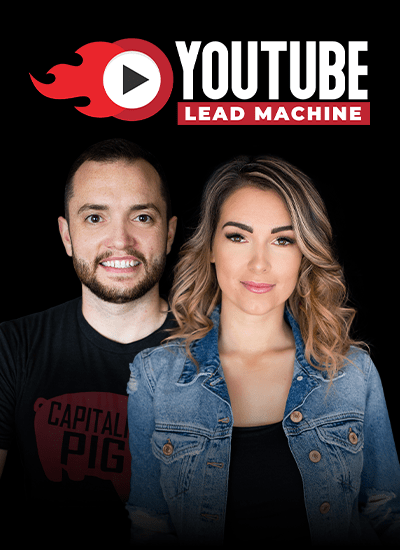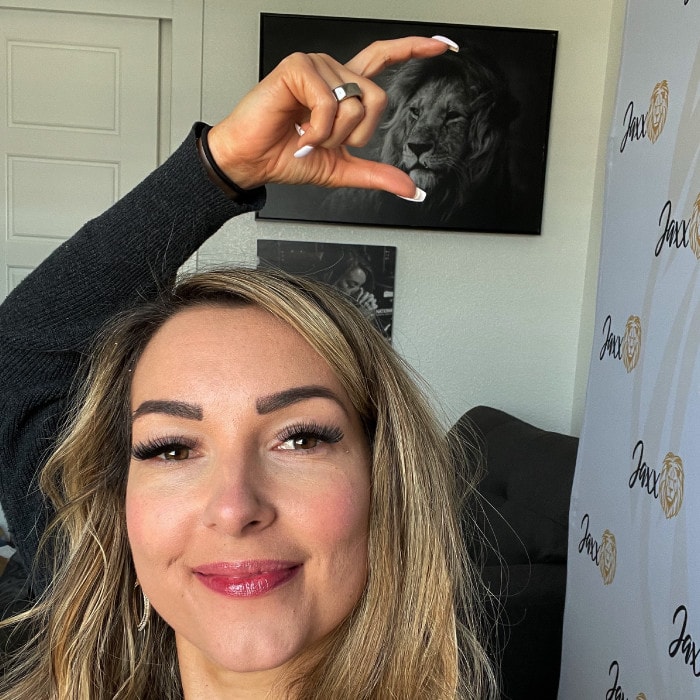Best Times To Post On Social Media
FREE DOWNLOAD: Social Media Calendar Template
I have a new post, when should I post it? Does that sound familiar?
Identifying the best time and schedule to post your content is important in reaching people and gaining engagement on your content. Determining the best social media schedule enables you to hook your audiences and maintain the momentum of your content.
If you want an easy and effective way of planning your weekly and monthly schedule, check out my free social media calendar template. This will help you with planning out the schedule of your posts on different platforms and make sure that you’re on track with your strategy.
Part of creating the best social media schedule is knowing when to post your content at the right time. Your social media posts live or die depending on the time you hit that Publish button. If you want your posts to receive the best engagement and make the most impact, you’ll have to maximize your posting time.
Considering the amount of competition on social media, timing is one of the most important factors to consider when it comes to organic reach. So when’s the best time to post on different platforms? Here’s a quick guide on how and when you should schedule your posts.
Well, here’s the thing: although there are so many opinions on the right time to post, some say Facebook weekdays between 1 to 4 p.m., Twitter between 5 to 6 p.m., Instagram on Mondays. I have to tell you something really important. Don’t listen to that!
The real answers are going to be different for everyone because everyone has their own unique audience, and the best way to find out when your audience is online is to look at your own analytics and insights. Do your own research to find out when your audience is online, and I’m gonna show you how to do that.
Let’s say you’re a company in the United States and a large portion of your audience is in Australia. If you follow someone else’s general advice to post at 9 a.m., that’s 3 a.m. in Australia. And hey, maybe your Australian audience is awake at 3 a.m. You have a unique audience.
Let’s look at the insights to find out when they’re online and when is the best time to reach them.
On Facebook, go to your insights and then click on Posts from the menu on the left. This shows you exactly when your fans are online and you can even hover over the days of the week to see how it changes. Generally on my page, my fans are online between 9 a.m. and 9 p.m., and higher between Tuesday to Saturday. So from this I would likely avoid posting as much on Sunday and Monday.
Twitter is different because the lifespan of a tweet is so short, and because of this it’s more acceptable to tweet more frequently. Twitter’s native analytics doesn’t give you this information for the time your followers are online, but there are other third party tools I’ve used, Audiense, Tweriod, and Followerwonk, that you can use the free or paid versions to find out your analytics and the best times to tweet.
On Instagram if you have a business account you can login to your analytics and view the demographics and habits of your followers. From viewing mine, I see that my audience is online pretty consistently throughout the week, but a bit more on Tuesday, Wednesday and Thursday, and the best times to post during the day for me are between 9 a.m. and 3 p.m. Login to your Instagram to see what works best for you.
The strategy is to publish your content during or just prior to the time where you can see that your audience is online, so that they can see and interact with the content on their feed.
Now the next thing I’m asked is how frequently to post. Some social media managers post lots of content online but fail to get the necessary traction. Others post a handful of content but manage to gain the largest engagement rates. So what’s the most optimal posting frequency? Again, it may depend on your unique audience and also the type of content you’re providing.
Based on the research done by Buffer, they determine that social media managers should post their content two times a day on Facebook, three times or more on Twitter, two times per day on Instagram. Use this as a general reference when determining how often you should post. And also be on your social media platforms to interact with people: start conversations, respond to tweets, do Instagram stories.
If you need help with planning and scheduling your content you can download my free Content Calendar template.
Tab one of this template is the monthly calendar that will summarize your campaign and plan out your important dates, milestones and other reminders for your social media. You can plan all your business objectives, goals, budget, strategies, which platform and how frequently you’ll post, and it also keeps in mind holidays, important dates and announcements, or any other business activities.
On the second tab is the weekly calendar where you’ll plan what to post for the week. This serves as a reference for your content needs across all platforms, and indicates which files you’ll need to upload, the accompanying caption, and the date and time to post your content. It’s a great tool in organizing your deliverables for the week ahead.
Scheduling your content is both an art and a science. You must be able to take into consideration how you will time each type of content. There are hundreds of studies that will say which timing is optimal for each platform, but I recommend that the best way to know for you is to look at your own analytics.
As you’re on your social media journey, test and take a deep dive into your stats and insights, and find the right timing and frequencies that work specifically for your page.