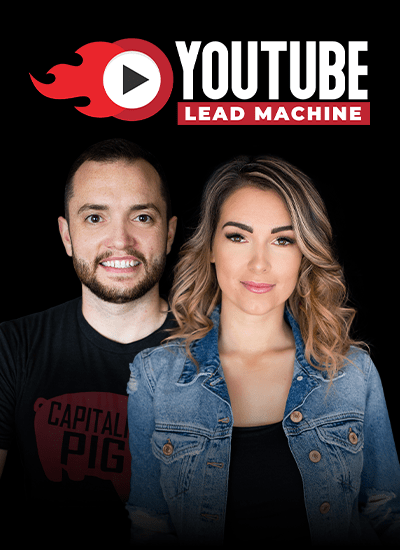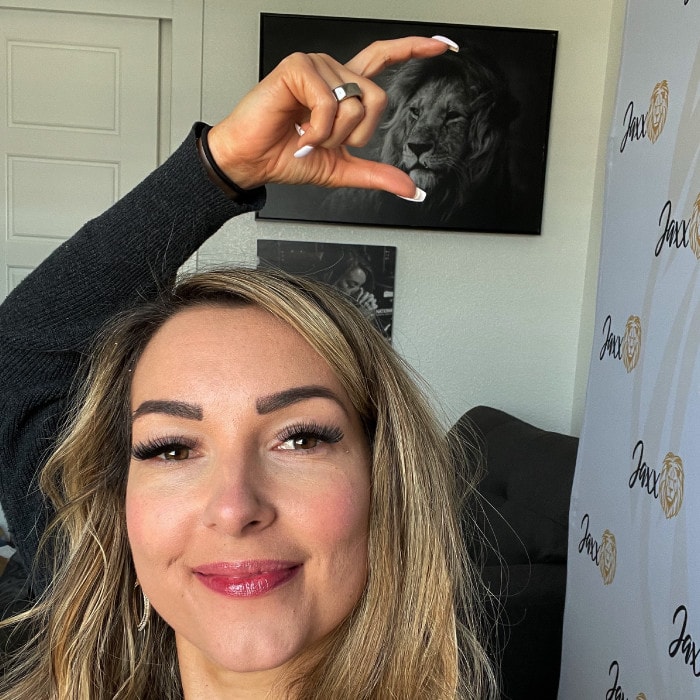How To Use Canva – a tutorial!
Create beautiful graphic designs easily, and for FREE!
I LOVE using Canva, I use it for everything! For social media, posters, business cards, pinterest pins, PDFs… the options really are endless!
Canva.com is a FREE program you can use to make images quickly and easily. Use their templates they offer or choose custom dimensions to create anything and everything you need!
I walk you through the basics to show you how easy it is to use Canva. Comment below if you have any questions or a request for future tip videos!
Download my FREE Ultimate Content Share Worthiness Checklist: www.marleybairdmedia.com/ultimate-checklist-download/
Do you ever think: “I really want to make this picture, or I need to make a logo, or I need to make a design for my Facebook page, or my website, or my YouTube!” but you don’t have any graphic design experience?
Good news, you don’t have to go to graphic design school, you don’t have to take a course. Really, you can watch YouTube videos like this to learn how to do just about anything. You can actually use it for free. There is a free version, which you can honestly use forever. I used the free version for probably about six months before I bumped up to the paid version because there’s a little bit more functionality on it. I’ll show you both, things that you can do with the free version and the paid version.
I hope you enjoy this tutorial, if you have any questions or need any clarification, please don’t hesitate to either comment below or send me an email. Please subscribe to me on YouTube, follow me on Facebook. I post lots of free tips all the time, and if you have any questions, I would love to use it for a future video, so send me a message.