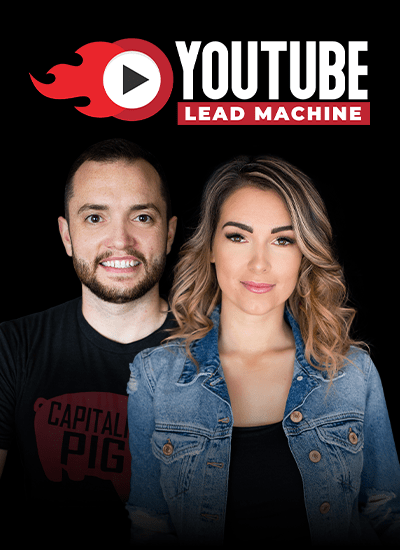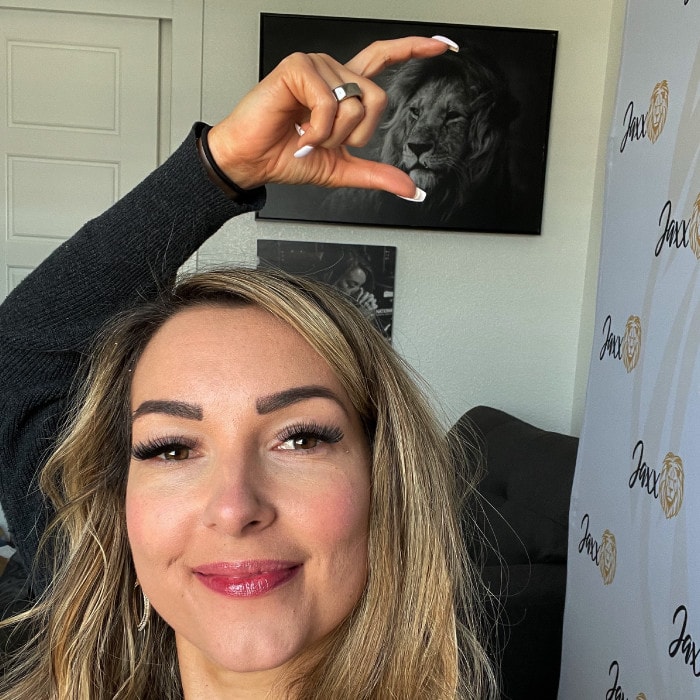How An Email Tracker Can Increase Sales
FREE DOWNLOAD: Email Marketing Planner:
BONUS: BRAND NEW WEBINAR TRAINING:
How To Create 60 Days Of Social Media Content And Video Content In 8 Hours
In an article for HubSpot, Mark McGhee outlined how he managed to land more than $100,000 in deals using his e-mails.
It’s common for marketers to send out proposal e-mails to prospective clients that you want to sell your products or services to. In this case, Mark had been hammering down the details of the deal, and was under the impression that he could close it. With all the pitches and presentations, he was certain that sending out his final proposal via e-mail would seal the deal. But what happened, was a resounding no response. It was painstaking and heartbreaking for him after all the work he had put in. After many weeks of e-mail silence, he gave up waiting and moved on.
Nine months later, he discovered through e-mail software tracking that the contact person opened his e-mail and clicked the link towards his proposals. He was slowly receiving notifications on the tracker that the content was being read on the e-mail. So in that moment, he felt that he needed to take the chance. He prepared a follow-up e-mail and sent it out hoping that he still has a chance to lock in the deal. Three months later, they signed a $100,000 contract.
If there’s one thing that I’ve learned from this case, is that follow throughs are important. If it weren’t for that e-mail tracking software, he wouldn’t have known that the e-mail was opened and read. It made it possible for him to monitor what was happening in the deal from his customer’s end.
E-mail tracking is a necessary tool for success. It lets you evaluate whether a recipient has opened your e-mail, clicks the links present in it, or viewed the attachments. It helps you save time and generate unique insights on best performing e-mails.
Before we cover e-mail tracking specifically, here’s something that can help you easily create your e-mail campaigns. Check out my e-mail marketing planner. This e-mail template can help you organize and plan your e-mail campaigns, newsletters, and subscriptions. Use this tool to craft, organize, schedule and measure the performance of each e-mail that you’ve sent. It easily complements your e-mail automation and tracking software.
Now, let’s get tracking!
Step one: Install an e-mail tracking app. Before launching your e-mails, you must have an e-mail software tracking app integrated with it. There are many software programs available out there, but the best ones, in my opionion, are bananatag, Boomerang, MailChimp, and HubSpot. They both offer free e-mail tracking once you use their automation features. You can easily get live notification once you’ve activated the app.
There are three things being tracked. Open Tracking tracks when the e-mail is opened or viewed, Click Tracking clicks when the user clicks on any portion of the e-mail, and Link Tracking, which tracks the link clicks made that directs readers to the other pages.
Step Two: Compose an E-mail. Once you get the software up and running, make sure the setting is on across all your e-mails. Then, start crafting your e-mails. Make sure that you also have a record of every e-mail you sent for easy management so that you know who to follow-up with.
Step Three: Track your e-mails. Congratulations! You can now track your e-mails. For better management, make sure that you send a follow-up e-mail at least once a week if there’s still no activity. If there is an open notification, it’s best to wait about three days to follow up.
E-mail tracking is the best tool in your e-mail marketing arsenal. I’m not saying to be annoying, or an e-mail stalker in any way, but this is so effective in being able to follow-up with your potential leads and get more business.