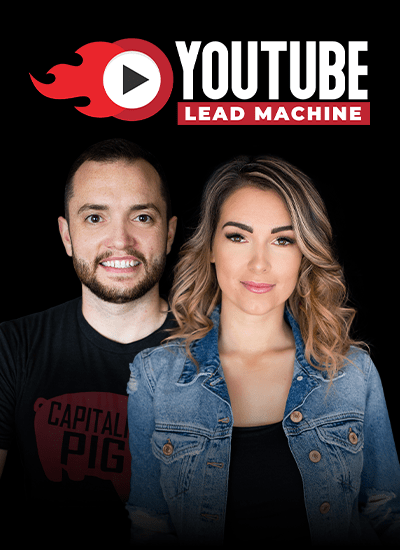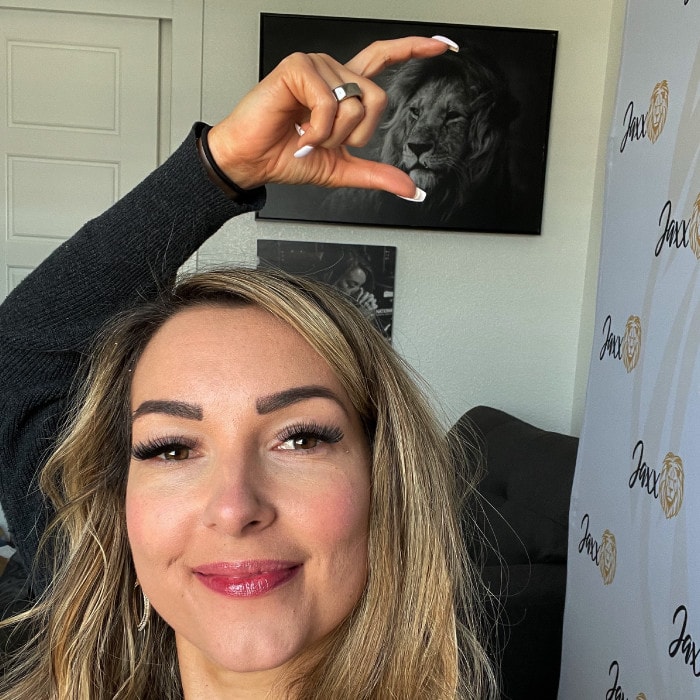How to Create and Set Up Your Brand New YouTube Channel
Register for my FREE MASTERCLASS TRAINING:
How to Create 60 Days of Social Media and Video Content in 8 Hours
Download my FREE Resource:
Congratulations! It’s about time you started your YouTube channel.
I bet you’ve been saying that to yourself forever, haven’t you? Well, today, I’m going to walk you through, step by step, how to set up your channel and not only that, some tips and tricks to set you up for success as well.
First of all, congratulations on creating a YouTube channel. This is the best way to create that raving following, build a movement, generate leads and get your message out there. So I can’t wait to show you how to not only do the technical part of creating your account but also how to optimize it and spread your message in a way that more people are going to see it and you have that long term growth set up for you. Because YouTube is a search engine, now what happens when you post something on Facebook or Instagram? The content very quickly goes downhill because of their algorithms and there’s so much content out there. But because YouTube is a search engine, it’s the exact opposite. It continues to snowball and build momentum over time so I want you to be able to use YouTube for that purpose.
I’m going to show you exactly how to create your YouTube channel.
Firstly, from YouTube, you want to sign in using a Google account. Because remember, YouTube is owned by Google, so accounts like Gmail are going to be the ones that you’re going to want to use to log in to your Google account. So we’ll click sign in. Once you’re logged in with your email, now you want to create your channel. So we’re going to click on the icon in the top right and we’re going to go down to my channel. From here it’s going to ask you how do you want to use YouTube? As your name, as your business page, whatever is your preference. So for me, I’m going to use it as my name. Click create channel, and voila, you have a channel. Now from here, there’s a lot of steps to now get started.
Now that you have this channel, now what? You’ve got to post content, you’re going to create your banner, your cover art image and start to customize your channel so that all your information is on there. People can get to know who you are, how they can reach you and of course, get that content going so you can build that raving following that you’re meant to.
So I’m going to switch over to my active channel so I can walk you through all of those steps that you need to optimize your channel. As you’ll see from the home page of my channel, you see my cover art image, you see my profile, my first video up here. This is what I call my channel trailer and this is the first video that I want people to see to get to know me. So in this case, I have a testimonial video so that people can know what it’s like to work with me because a lot of my videos are to generate leads and to meet people who could be my potential client. And then, when we scroll down, we see some playlists that I’ve created. My newest uploads, some business, and social media tip videos, some popular uploads, vlogs, so that I have it all categorized for people to find easily and watch all my content.
The first thing you want to do is create that cover art image, add in your profile picture and you can easily create that cover art image with Canva and I also have a YouTube video on exactly how you can create that, and I’ve also linked my guide on how to create the perfect cover art image because it can be a little bit complicated. The problem is you can watch YouTube from so many different platforms. From a mobile device, a tablet, from even a TV with smart TVs that we have these days. What you want to do is create one image that will fit all of them, so it’s kind of tricky to get those dimensions right. You can also check out my Canva tutorial on how exactly to make that cover art for YouTube.
Now, you also want to customize your channel so that all of your information’s in there. That you have these little social media links, you also have the trailer video that you want people to see right up at the top so it’s the first video that people find and then if you click on about, you’ll be able to add in a description for your channel and how people can get in contact with you.
As you’ll see here, I have my description and all you have to do is click this little pencil icon to edit that and you can also put in all of your different social media links and your location, and where people can contact you if they have any business inquiries or, best case scenario, want to work with you. You can also go into playlists and, as I said, categorize your videos so that people can easily find the content that they want to see.
If you have different topics but all within six degrees of separation, that’s the really important thing is that you don’t want to be having so much content that has nothing to do with one another. As you’ll see, I have all these videos that are easy to categorize, but they’re all similar enough that it’s not like I’m teaching you social media and then teaching you how to change the oil in your car. That’s a little too different and in that case, I would make separate YouTube videos but in this case, it’s still speaking to the same audience.
As you’ve created those playlists, you can go back to your homepage and you can even add another section so that people can see those playlists easily when they’re on your homepage. So I’ll click on add another section and I can choose whether I want some sort of playlist I created and I can add in which one I want them to be able to see and then just click done.
So those are the main keys that you need to be able to create your YouTube channel and let it take off and have the success that you need.
So again, if you want to learn how to skip all the guesswork, know how to optimize your channel, know how to create content that people are going to love, I’m going to give you my free masterclass, it’s absolutely free. Something that you can take and implement immediately, not one of those cheesy webinars. It is a free masterclass. You can get that and that will teach you how to create 60 days of social media and video content in only eight hours and how to optimize it for YouTube and repurpose it for all your other social media platforms as well.
Click here to subscribe for more weekly videos.