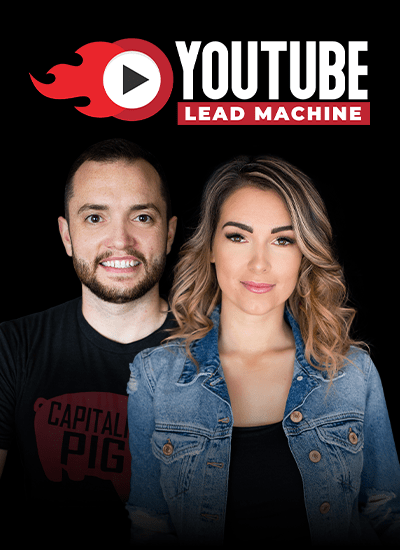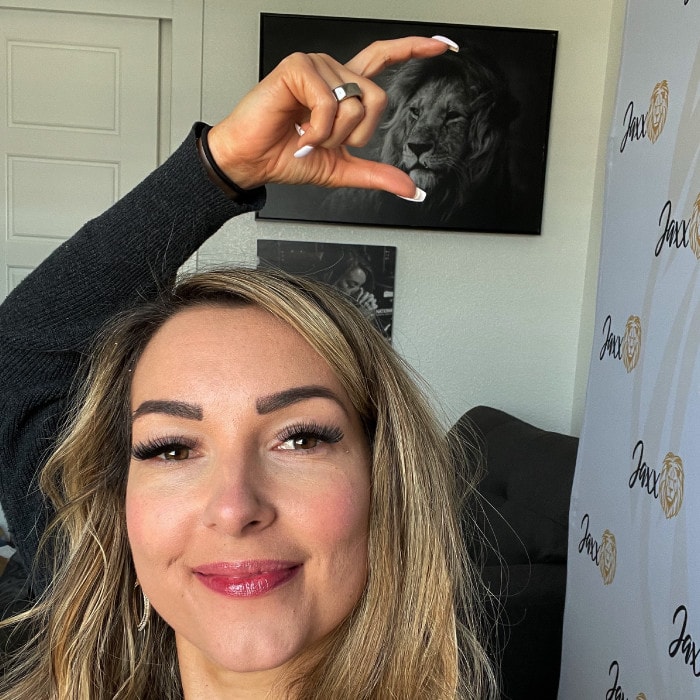How to Make Engaging Videos on All Social Media Platforms
Register for my FREE MASTERCLASS TRAINING:
How To Create 60 Days Of Social Media And Video Content In 8 Hours
Today, we’re talking about how to create engaging video content for all your social media platforms because you have an audience out there that needs to hear your message, right? And what better way to do it than with some kick-ass videos.
I’m talking about how you can make engaging videos for all your social media platforms. A lot of us get stuck in the tactical, in how do I do this many videos, what do I speak on, but actually, it’s super easy with these few steps on how you can create tons of videos for all your social media platforms with actually a lot less effort than you’d think that can reach a lot further than you’d hope.
When I first started making videos, I would spend my entire Sunday filming one video. I’d wake up in the morning and I would think, okay, what am I going to film today? I would think of that idea, I would script it all out, then I would film, and filming took me a couple hours, and then I would edit for the rest of the night and then launch my video late at night on Sunday once it was finished. So it took my entire day.
Now, I batch film so I can create 60 days of content in only eight hours, which I’m going to show you exactly how to do at the end of this video, so make sure you stick around.
Step number one to creating an engaging video for your social media platforms is, first of all, determining what you want to speak about in your videos. What is the topic that you can provide value for your audience? And the way that you can understand what your audience wants to know is, first of all, you can ask them.
If you have a Facebook Group or a Facebook Page, Instagram, whatever you get the most engagement on, ask your audience. Hey, if you could pick my brain, if you could sit across from me and ask me anything you want to know, what would it be? See what your audience says. Or you can also take a look back at what are the frequently asked questions that I receive from my clients, my students, my audience. What are they asking me that I could create a video on? Now, extra bonus with this is because you get those questions frequently, when you make a video, you can say, hey, I have a video on it, here’s the link, instead of having to repeat or copy and paste your answers so many different times.
Step two to creating your engaging video is well, just get started. A lot of times, people don’t start because they’re so worried about how is it going to look. Do I have the right things in place? Do I even know how to do this? Well, first of all, don’t worry. Don’t be a perfectionist. I have a video about being a perfectionist because when you’re a perfectionist, it actually will hold you back from even starting. And think of what that’s costing you if you’re not starting because you’re worried about it being good enough. If you’re worried about being good enough, you’re always going to live in that place of never being good enough that you’ll never actually start.
So, let’s just get that out of the way right now and know that you just need to start. And to start, you don’t need anything special. All you need, even at most, is your camera. If you have an iPhone, smartphone, that has a camera, use that. You don’t need to spend a lot of money on expensive camera equipment. When I first started, it was me and my husband. We used my iPhone. We didn’t even have a tripod at the time, which tripods are, like, $20. I would prop up my phone on a stack of books on a chair and my husband would stand behind it with a lamp with no lampshade. So, don’t worry, you can bootstrap. You don’t have to have expensive camera equipment. Even now, the lighting kits we use is $100. We got it from Amazon and we use it constantly. So, do not worry about having expensive equipment. Just use what you have.
The next step is to have an outline for what you want to speak on. So, whether you’re doing a how-to video or sharing a story or saying something inspirational for your audience, have a bit of an outline so you know exactly where you want to go with this video. Whether it’s doing a how-to video where you have points for every topic you want to hit on so that you know you’re staying on track and providing value, or an outline of your storyline, something that people can relate to, that elicits an emotional response.
Now, this is really important in any kind of video, even if it’s a how-to video. If you can tie it back in to maybe a personal story about yourself or sharing something that people can relate to because especially when you can share a story that might have happened in that person’s life or they’ve seen something in there, had their own experience that they can go, “wow, me too!” that’s what’s going to make you so memorable. When you can elicit an emotional response, now, this can be humor, it can be sadness, inspiration, hope, that’s what’s going to get people hooked on your content because you have touched their heartstrings.
And next is your branding, and this is one of the most important but most overlooked things. Now, I don’t want you to get too worried again about, “oh my gosh, I don’t have the equipment or I don’t know how to do this.” You can use, again, a free or a very inexpensive editing software and just use things like Canva, free graphic design software, to have your branding in place. So, when I first started, I also used iMovie. iMovie is completely free for Mac users, or you can also use Filmora, which is another editing software that is very inexpensive and has professional, yet easy-to-use capabilities.
Now, what you need to have in your videos is your branding. So, that’s your colors, your fonts, anything that is specifically for you that makes you recognizable. So you’ll notice in my videos, my name comes in the same way. If there’s a point screen that emphasizes a quote that I’ve said, it always comes in the same way so that it’s very specific to me and my branding that people know me for me.
Because if McDonald’s somehow, all of a sudden, started using a different font for those golden arches, that big M that we know, we’d be like, is this legit? Is that real? Is that really them? If Nike, all of a sudden, didn’t do that swooped check mark and they did something else, we would wonder, is that really Nike? Is it a knockoff? We want to look at you the same way in that professional aspect. So, start from the beginning, even if you’re a brand new channel, we want to create your branding and be consistent with it from the beginning.
Now, there’s nothing wrong with rebranding and even if you go through my YouTube channel, you’ll see how over time, we also changed, we rebranded, but when we did, we were consistent with it so that people continue to get to know who you are, your brand, what you stand for. And it’s not just your colors or your fonts, it’s also your messaging, that you’re speaking on the same topics that you are teaching what you’re known for.
So, if all of a sudden my channel started turning into, like, mechanics, how to change the oil in your car, I’d get a lot of unsubscribers ’cause this isn’t the content that they came here for. So make sure that you’re also staying consistent with your messaging when it comes to your branding.
So once you have all of those elements in place, now is the fun part where we repurpose it for all your social media platforms ’cause remember, this video is about how to create engaging videos for all your social media. And remember how I said that I used to spend one entire day to film one video? I don’t want you to waste your time like that. You have a business to run. You have a family to take care of. You have rest and relaxation that you deserve.
So now is where you get to repurpose and create a ton of content from one video, ’cause remember how I said that I used to take an entire Sunday to film just one video? That video would go on my YouTube and then I’d also post it on my Facebook, but what if you could take multiple pieces of content from that one video? And I want to show you exactly how.
So, I batch film. Remember I said I batch film 60 days of content in eight hours. Instead of wasting eight hours on one video, you can create tons of content in one day. So when you create your one video, which I’m going to show you exactly how you can do this in a way that is cost and time-efficient, you’re going to take out one video and you can repurpose it into multiple versions. Imagine having a six to eight-minute video for YouTube but then taking little 30-second, little chunks of it, where you have 30 seconds of value that you give and you can post that on Facebook, on Instagram, on Twitter, on LinkedIn, and you have all these little, mini videos.
Now, I say 30 to 60 seconds because I like being able to use them on any platform and Instagram, as we know, you can only post videos at this time that are less than 60 seconds, so I’ll take little, mini videos. And something else that I’ll do is you can do those right into iMovie but something else that I’ll do is I’ll take that video and use an app called InShot, I-N-S-H-O-T, that gives us the bars on the top and the bottom where you can put a caption or a title of your video that will really capture attention.
Now, the next thing you can do is also get the transcription from that video, highlight little sentences or quotes and turn those into images that you can use. Take a little quote picture, put it on in Canva, and you can use those as quote pictures that you can also use on any social media platform. Or you can just take those quotes and turn them into text-based posts on Twitter, on Facebook, that you just took that one video and turn it into multiple pieces of content.
Now imagine if you could do that over and over and over again.
Instead of spending one full day on one video, you spend one day on 60 days of videos that you have all of your social media content for two whole months, or even more.
When we film, we like to film six months of content in three days for ourselves and for our clients. And I want to show you exactly how we do that because it’s more than just filming the content and just repurposing, I want to show you actually our promotion schedule, how we get that out there, because it’s enough to just post it out there and hope everyone will come, but how do you post something so that people will see it, so that you’re driving traffic, so that you’re growing your email list, so that people are coming into your Facebook Group, so that you’re nurturing your audience in a way that’s going to engage them and build your audience from cold traffic to warm traffic to hot leads.
I’m going to show you exactly how to do that if you join my free masterclass called How To Create 60 Days of Social Media and Video Content in 8 Hours. It’s 45 minutes, it’s completely free. Make sure you take notes because this is life-changing and business-changing so that you have more time and more consistency in your business.
So, those are my best tips for how to create engaging video content for all of your social media platforms, and I have even more for you in my free masterclass when you click the link above.
Click here to subscribe for more weekly videos.