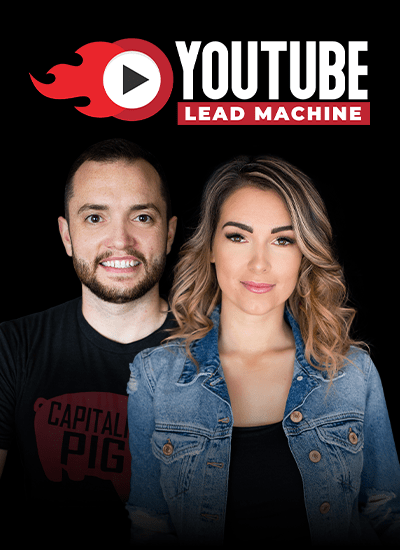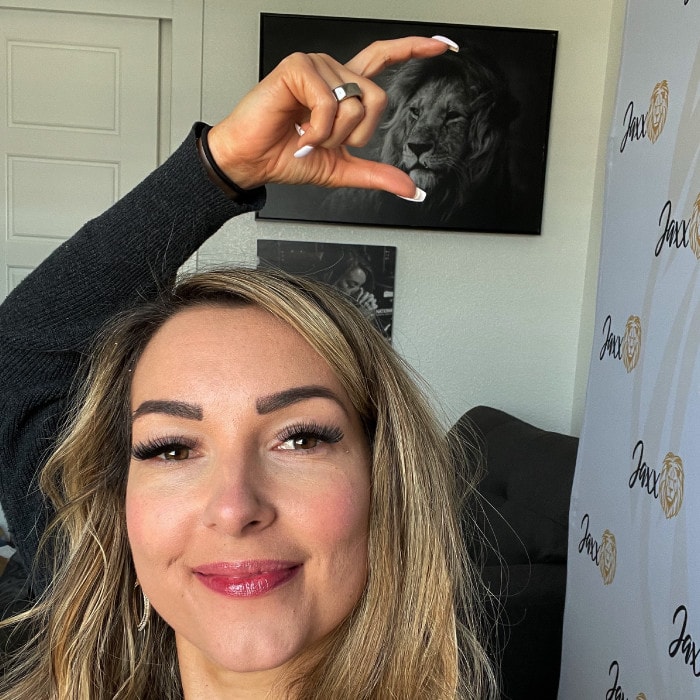Social Media Optimization – How to Optimize Your Social Media Profiles
FREE DOWNLOAD: Social Media Audit Template
For most of us, once we’ve created our social media pages and profiles, we mostly just set it and forget it. We focus most of our time and energy on creating content and growing our following. While there’s nothing wrong with this, there’s also a little merit in doing some cleanup, especially when you want to make your pages look more professional and presentable to your growing audience.
In today’s blog post, I’ll help you get your social media profiles optimized, and with this checklist, it shouldn’t even take more than an hour of your time. But before you begin, I also recommend you perform a social media audit. This will give you an idea of how wide and deep your social media presence is, where you can improve while optimizing your page, and at the same time, give you a clear picture of how far you’ve come.
If you want to do a social media audit of your own but don’t know where to start, check out my free social media audit template. If you’ve already done this, let’s start optimizing your profiles.
Number one: Social Media Profile Images and Photos. Check every cover, profile display, and background photo that you use for your profiles. Ensure that all of them fall within the right dimensions that’s specified for each profile. Not all social media platforms are the same. Photos on Facebook may not necessarily look good on your Twitter. There are optimal images sizes to make sure that they’re clearly seen and highlighted. At the same time, they’ll perfectly fit in the design of the platform. Social media changes all the time, so a quick Google search can help you to know what the current standard image sizes are if and when a platform changes.
Aside from optimizing for size, you should also optimize for the best photo on the profile. Facebook images are meant to be personable on profiles, but they should be professional if they’re placed on pages. Twitter pages should have a closeup photo of your face, Instagram photos should be rich and in HD, and make sure that they also reflect the mood you’re trying to establish. At the same time, aim for consistency. Don’t have multiple images for different sites.
Having consistent profile photos will help you to be recognized easily and increase the chances of people following you. The more frequent and prominent you display your logo or face picture, the more likely chance you’ll get a user to follow you across all of your channels.
Lastly, contain and manage different photos that are being posted or tagged on your page to make sure that they align with your branding and your messaging. One option you have is you can put restrictions from your settings so that you can review and approve of each photo that you’re tagged in before they just appear on your Facebook page.
Number two: Profile Handles. Same with your profile photos, keep your handles, otherwise known as user names, consistent across all platforms for easy recognition. Having one handle across all profiles allows users to easily search for your profile and content. Make sure you take advantage of custom handles and don’t just settle for the computer generated ones. Like when you make a page on Facebook, it might make you Facebook.com/76392 bla bla bla bla bla. You want to actually put your user name in there. That’s the same one that you have on Twitter and Instagram.
At the same time, keep your handle simple. Don’t make the same mistake you did when you were choosing your sixth grade email address. Mine was summerlime12. What does that even mean? I just thought it sounded cool and tropical. Using your actual name or company’s name will make it easier for others to tag you or mention you.
Number three: Social Media Bios and Descriptions. Since your bio or description is the most discoverable part of your profile, start placing important search terms or key words so that search engines can automatically understand and index you.
Use tools such as Google’s Keyword Planner and SEMrush to search for niche keywords in your category. Make sure these keywords aren’t just placed there lazily. Weave them in like literature into your description, copy, photo descriptions, interests, and just about any other place where you can integrate text that isn’t your name. Don’t leave these fields blank. It may make you appear unprofessional or even unprepared.
Number four: Link Your Profiles Together. Lastly, cross promote. Don’t leave your social media platform fighting for itself. Start by linking other people to your other social media accounts. Display your profile so that users will be able to follow you as well on those other accounts. So on Facebook, send them over to Twitter. On Twitter, tell them to follow you on Instagram.
Congratulations, you’ve now optimized your profile pages!
What optimization tips have you tried? Tell me in the comments section below, and don’t forget to download my free social media audit template.