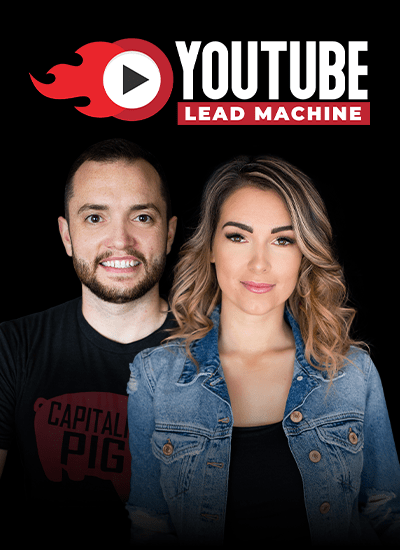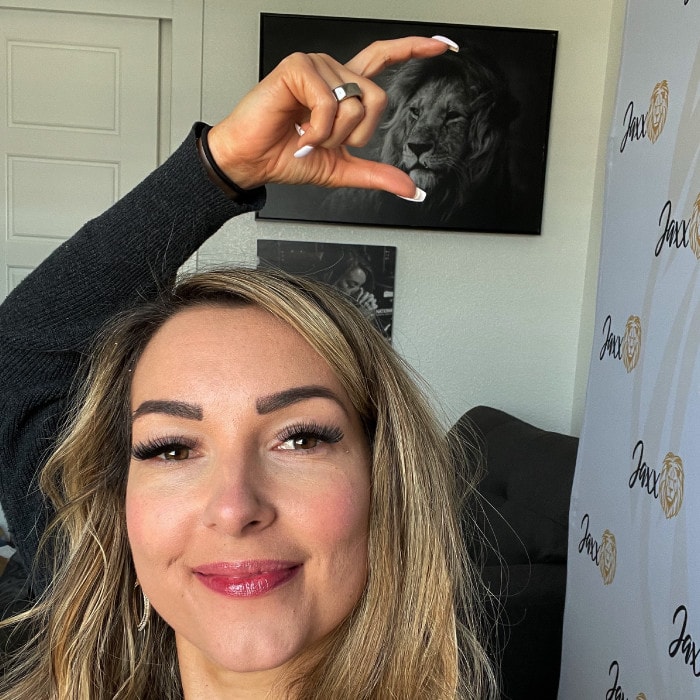How to Plan, Schedule, and Promote Your YouTube Videos
Register for my FREE MASTERCLASS TRAINING:
How To Create 60 Days Of Social Media And Video Content In 8 Hours
If you’re utilizing video for your marketing strategy, you probably want to ensure that it makes an impact, is able to persuade and influence your audience, and that it leaves a lasting impression that positions you as the authority in your niche.
Well, the first step is to plan out how you create your video content, and today, I’m going to share with you the five steps that I use when I create my own videos. And if you want to go more in depth, I’d love for you to join me in my free master class, How to Create 60 Days of Social Media and Video Content in Eight Hours, where I dive into my full-fledged video strategy and how to get your videos to rank so that people will discover you and your content while being able to create a large amount of content in less time, so you have more freedom, can build your following, and generate sales 10 times easier.
Now here are the five steps.
Step one, write a short script. Think of a topic that would provide value to your audience, and write a short script or point that you want to hit on when filming that video.
Here’s the format for how I write my script.
In the first five to 20 seconds, I introduce myself and the topic I’m going to speak on. Then for the next three to five minutes, I speak on that topic, breaking it down into sections or points. Then I recap what I just taught and provide a call to action, the next step where people can learn more from me. And I also invite viewers to like, comment, and subscribe to my channel for more weekly videos.
Step two, film. This is the fun part. Now listen, I get so many students who tell me they’re not ready. “I don’t have a good enough camera. I don’t know what lighting to use. I need to decorate my set. I don’t know what to say. I’m too shy.” Sounds like a lot of excuses to me.
We know that video content is the best way to make an impact on your audience and is favored in every social media platform’s algorithm as highest value content. So if you have a business and want to gain clients and spread awareness about what you do, what is it costing you to make those excuses?
Let me tell you a story. When I first started doing YouTube videos, and if you want to venture far back into my channel, you’ll see the difference. I filmed with my iPhone camera, we didn’t have a tripod, so we stacked up books on a chair, which still wasn’t high enough for me to stand up, so I had to squat down to be in the camera view. And my husband stood behind the camera with a lamp with no lampshade. We’ve come a long way.
So it’s time to get yourself in front of a camera and film.
I film all my videos in one sitting, so I film a month’s worth of videos at a time, so I can churn out tons of content, which again, you can learn all about if you join my free master class.
Step three, edit. Editing to me is so much fun, but I recognize how this can be another area where people can get caught up in the technical stuff or the cost. Let me tell you, there are tons of free or inexpensive video editing software that are super easy to use, and if you ever run into any hiccups, which even I still do to this day, look to YouTube for free video tutorials.
For beginner level, I love iMovie, which is free for Mac users. If you have a PC, you can also use Windows Movie Maker. Or another program which is a paid program, but less than $100, is called Filmora. I really like that one.
If you want to go more advanced, we personally use Adobe Premiere, or After Effects, or Final Cut Pro is also one of the best industry tools that you can use.
Step four, add a soundtrack, special graphics, animations, or stock video. Since YouTube is a very visual platform, it helps to keep users engaged with background music or special video effects, and it’s very simple to access these elements.
I have two other videos where I showed the best sites to find free music that you can use, as well as free stock photos and videos that you can use in your social media and video content, for free. This is a great way for creators who want to save money and still find great quality images, music, and video to utilize.
Step five, promote your videos on other social media platforms to get more views. Once your video is live, it’s time to announce this to your audience and drive traffic to your video.
“Extra, extra, my YouTube video is live. Come one, come all!”
Here’s what I do. I publish on YouTube, post a teaser video to Facebook, about 30 to 60 seconds, with a hook to make them want to see the whole video, and then I post a link to the YouTube video in the caption so they can watch the full thing. I do that on Facebook, Twitter, and Instagram. I also post an Instagram Story and sometimes do Facebook Live, talking about the video that day in a more conversational tone with my audience. I also post that same teaser on LinkedIn and write a LinkedIn article that then provides the link to watch the full video for more information. And after that, I continue to Tweet and post about the topic from my videos to provide more value and drive traffic back to my YouTube channel.
When your video is live, ensure that you also monitor its performance. Test and repeat what you’re doing to improve your strategy. That’s all there is to it. It’s super easy, so it’s time to remove any excuses you have in your way.
Write the script based on what value you can provide to your audience. Think of what your target customer might Google that’s related to your business, and make a video on that. Like maybe you Googled, how to create YouTube videos, and here I am. Film it, edit it, and promote it to your audience. It’s just that simple.
To be successful, make sure you implement quality and consistency in your video production. The best video creators aren’t created over night. They’re developed with the right plan in place, and they keep showing up with more videos and the drive to provide value for their audience.
And remember, if you want to learn more in-depth about these strategies so you can grow your audience on autopilot and generate more sales, join me for my free master class.
Click here to subscribe for more weekly videos.