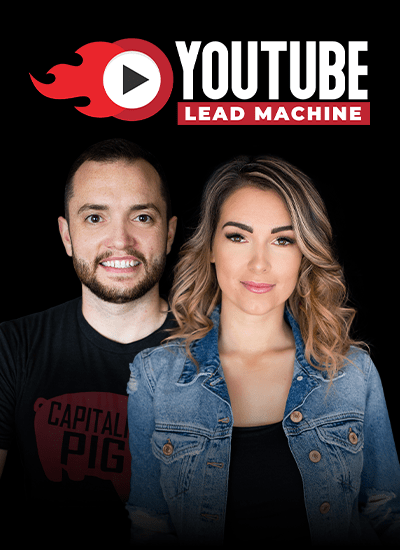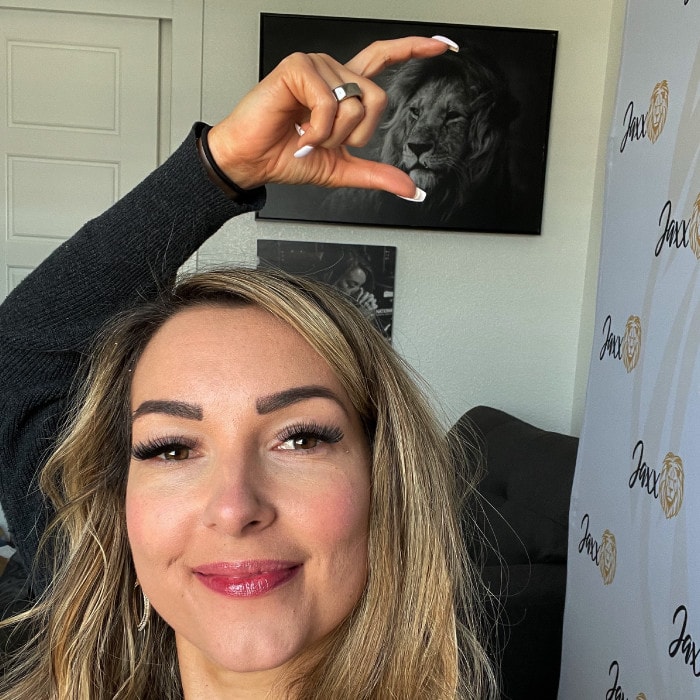To reach your target audience, you really, really, really need to pay attention to YouTube tags. So many creators neglect their YouTube SEO when it plays such an important role in their success! Let’s talk about how to use YouTube video tags to rank higher and increase your engagement on the platform.
If you have watched my past videos, you will see that I talk a lot about a big common misconception, and that is that many YouTube creators use their YouTube channel as one of the many social media platforms instead of search engines. Big mistake! As a content creator, you want to make sure you understand the YouTube algorithm so you can use take full advantage of it to become one of the first search results when people look up specific keywords.
Below I will talk about the best practices when it comes to finding and using the best tags for your YouTube video content. Keep on reading for my step by step guide!
How to add popular tags to your YouTube video and improve video SEO
YouTube robots want to be able to see from your video title, your thumbnail, and your video description what this video is about. Remember that YouTube is the second largest search engine which means you need to do keyword research and search engine optimization in order to find the right keyword.
Using the right keywords and descriptive tags will make your video stand out as the best video on that topic in a sea of related videos.
Help the audience understand what is the topic of your video
A good starting point – and the most important thing – is making sure your viewers know exactly what type of content your video will show.
To get the best result, you should be putting important keywords over and over again in the first top two lines.
Take my video “How to use Canva tutorial” as an example. I used specific tags that are very clearly related to how to use Canva, for example, “How to use Canva” “how to use canva.com?” “How do you use Canva”, “Canva tutorial for beginners”, “Canva tutorial”. Descriptive keywords work the best.
Pro-Tip: One of my favorite ways to find out which YouTube keywords to use is Tube Buddy – a browser extension that helps you manage, optimize, and grow your channel.
Best ways to find relevant keywords
Now, finding that perfect target keyword might seem a bit difficult at first glance, but I’m going to show you how to get keyword tags to increase your search volume.
We’re going to use a Google Chrome keyword extension called Keywords Everywhere, which tells you what the search volume is for whatever term you’re looking for. This extension, combined with TubeBuddy, is a great way to see related tags that you could be using in your video. However, remember that we want to make these tags actually about the video, so don’t make them all broad and random.
You want to use tags that have a good search volume. To do this, go to some of the most popular videos and use these extensions to see exactly what terms these popular content creators are using.
“Remember the big thing is we want to make these tags about the video so don’t make them all broad, random, and all over the place”
Do’s and don’ts for using the right tags in YouTube videos
Here are some simple do’s and don’ts that you should take into consideration to improve your YouTube search results:
Do:
- use tags that other successful content creators are using
- use related and similar tags that could be useful to your viewers
- use clear and concise tags that explain the content of your video
- use extensions to see what people are looking for related to your term
- go back to your old videos to add accurate, current keywords
Don’t:
- use generic tags or broad tags that might apply to many different topics
- use irrelevant tags just to attract viewers as people will leave your video quickly
- use tags related to a trending topic simply because it’s trending and not because it’s related to your video
This is it for today. I hope this information is useful to you and you can improve your tags and keywords for your next YouTube videos.
Did you know these tips and tricks to add the best tags to your YouTube videos?
Your Next Step:
- Want to Read More: 3 Ways To Hook Viewers And Keep Them Watching
- Want to Watch More: What Your YouTube Channel Says About You
- Turn Your YouTube Channel into a Daily Lead Machine