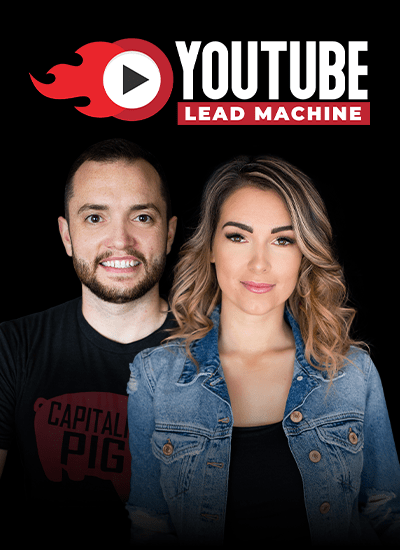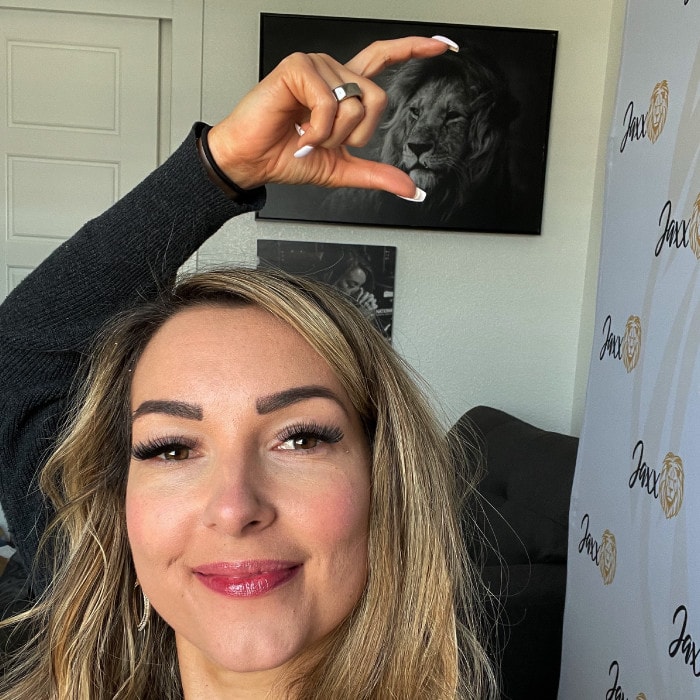YouTube SEO | How to Rank Videos With a Small Channel
Get your FREE Thought Leader Handbook
The best way to get momentum on your YouTube channel, even if it’s a small channel, is to get your videos ranking. Because YouTube is a search engine, so when people are googling or looking on YouTube all day every day for content that they want to find that’s going to solve their problems or that’s going to entertain them or inspire them, if your videos can show up at the top of search, voila, you’re able to share your message with the masses and be able to even make an impact and a profit from it. So I’m going to show you exactly how, even if you have a small YouTube channel, how to use YouTube SEO to grow your channel.
I started my YouTube channel in 2016, absolutely from scratch, and I made some videos basically answering questions that were frequently asked questions that I would get as a social media manager and some of those videos started to really take off, even though at the time I didn’t really know what I was doing. But let’s say I had a common question I was getting, which was, “How do I put words on top of my pictures?” And so I said, “You can use Canva.” “Well, how do I use Canva?” Voila, that became my video, “How To Use Canva”. And that was one of my most popular videos that even now, years later, still gets 2,000 or more views per week and people click the link underneath in every description to opt-in to my email list and then they’re nurtured and then potentially buy my products and services. Isn’t that awesome? Isn’t that something that you would want? So I want to help you to make sure that your videos, even if you have a small channel, are going to rank so that you can build your audience and potentially make some money from it too.
This is a video that I made when I first started my channel. You’ll see here that I was a little bit younger and my performance isn’t, you know, super Oscar-worthy. But I made a video based on a question that I was getting quite frequently and then I adjusted my YouTube SEO so that this would be a video that could be shown in search, and as you can see from these tags, there are several tags that I’m ranking at number one, number three, number one, number one, number four, number five. So these videos are showing up in some of the top spots for people who are searching for these exact keywords. So here’s what I did to find out how should I title this video. And, of course, this is something that you could come up with off the top of your head, but you want to be able to create a title based on what people are actually searching for.
So here’s an example. I have a client who’s in the weight loss space, a space that I’m sure you can understand is quite saturated. There’s tens of people who are teaching people how to lose weight and a lot of search volume for it. So she wanted to make a video about how to lose belly fat, a very common thing that people search for. But, it’s so common that it’s so competitive. So then we wanted to adjust the title to something that still has a good search volume, but less competition and what we found was that we made a video and we titled it, “How to Flatten Your Belly,” which still gets across the same message but had a much better search term that she could rank in that spot.
So when I’m looking for how do I want to title this video about how to write the best captions for your social media posts, what I do is I actually first go straight to YouTube and I have this plug in, it’s a Google Chrome extension called, Keywords Everywhere and this helps me to see what the search volume is. So I want to type in and I’m going to look for, “How to write captions” and you can see several suggestions that come up. So, “How to write captions on Instagram,” 390 searches per month. “How to write captions for YouTube,” 70 searches per month. “How to write captions,” just as a whole, 880 searches per month. And that’s a comfortable amount of search volume because if it has a super large amount of search volume, it’s common that it might also have a lot of videos to compete with too. So let’s actually just look up how to write captions and see what other kinds of videos show up here. “How to Write Instagram Captions,” “How to Write Better Instagram Captions,” a lot of these are specific to Instagram, so that also shows me that maybe if I make a video about writing Instagram captions, that would be a really good idea because I already have this video about how to write the best social media captions, but if I niche down even more, get more specific in another video, I have a good chance of ranking there.
I also use TubeBuddy to show me the competition here. And here, it’s ranking between orange and yellow. That it’s saying, “It’s pretty competitive.” “Not sure if this is the greatest keyword for you to rank for.” So because of that, it has a good amount of search volume, but it’s competitive, so how can I make this more specific? Let’s type in, how to write captions for Instagram. So here Keywords Everywhere, shows me that it has zero searches per month. However, that’s not specifically accurate, because we already saw that, how to write captions, had a good amount of search volume but now making to more specific means that I can show up for the people who are even looking for, how to write captions. And as we can see, TubeBuddy here is also telling me that this has much less competition and now it’s ranked in the green, which means it’s a much better video for you to rank. Let’s actually look for what I titled this video. So, “How to write the best captions for social media”. As you’ll see again, Keywords Everywhere says it has zero searches per month, but there’s my video ranking at the top spot. It has 11,000 views, even here it’s saying that it’s competitive. TubeBuddy says that it’s competitive, because there are lots of other videos that are about social media and writing captions, but because I have multiple keywords in this title, so I have, “How to write the best captions,” “How to write captions”, “How to write captions for your social media posts”, “Best captions for your social media posts”. See how I have multiple keywords in that title.
So and that’s why when we go into the backend, and we can see how I’m ranking. I’m ranking in so many spots, because we used different tags, and we titled our video appropriately, so that YouTube knows what this video is about, and it’s hitting on tags that have a good search volume and less competition. So having the best title and tags, is going to be a really important part. But there’s another thing we haven’t touched on yet, which is your description.
YouTube wants to be able to take a glance and know exactly what this video is about. So your title, your description, and your tags should be filled with those keywords, that show exactly what this video is referencing. As you’ll see on this video, I have in my first top, like the top sentences of the description, are also reiterating this title what the video is about and other keywords. So let’s go through this. The description is, “How to write the best captions, “for your social media posts”. Whether you’re writing social media captions, for all platforms or want the best social media captions, for Facebook see how I have multiple keywords in there. So how to write the best captions for social media posts. Writing social media captions. Best social media captions for Facebook. Best social media captions for Instagram. Best practices for writing social media posts. We’ll see how there’s multiple keywords, right in that top description. And then as we’ll see, I also have right below that a link, so that they can download something for free. So they can get on my email list and I can continue to nurture them. And then I have a little bit more about the video, and more links so that they can follow me, on other social media. They can join my newsletter, etc, etc.
As you can see when someone, is searching for a video on YouTube, the top things that they’re seeing are the title, the first few lines of the description and the thumbnail. So that title has to be something, that tells them quickly what it’s about. The description can be something, that entices them and makes them feel like, this is exactly what I’m trying to find. And the thumbnail looks engaging and click-worthy. So if we look at this one, we see how I’m ranking it number one, awesome. And then we see all the other ones, that are ranking in the next spots. So if we’re looking at these, and we see mines on the top here and this I mean, there’s different opinions, but I’m a little biased. I like my thumbnails the best. When you look at other videos when you’re creating content on a similar topic, ask yourself, what do the current thumbnails look like, and how can I make mine stand out?
So to recap what you need to look out to rank on YouTube, even if you have a small channel, is your title filled with keywords, you want a description that’s also reiterating the title and describing the video, while using keywords in your description. You want to use tags that are about the video, not super broad and all over the place, so you can see these tags, these keywords in your tags, that make it very clear that this video is about this topic. And lastly, but most importantly, is that your thumbnail is click-worthy. YouTube is also going to reward channels, that get more clicks on those thumbnails, compared to the other videos. So if we look even at these videos, that are showing up in front of us, that there’s my video at the top and there’s a few other ones, mine is likely ranking in the top spot, because of all the YouTube SEO, but also because it’s getting more clicks, than the other ones. If you’re a YouTube creator, and want more in depth training on how to do your YouTube SEO and even how to batch film 60 days of social media, and video content in eight hours, I’m including my absolutely free masterclass, on how you can do exactly that.