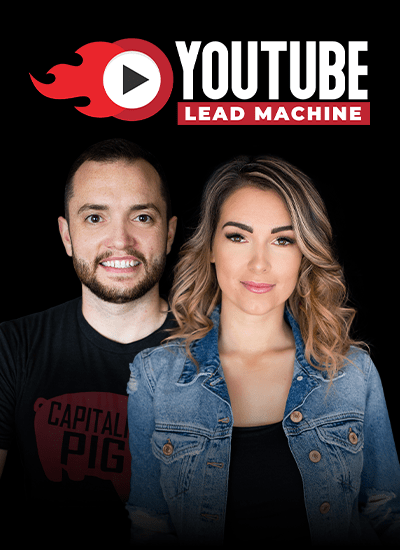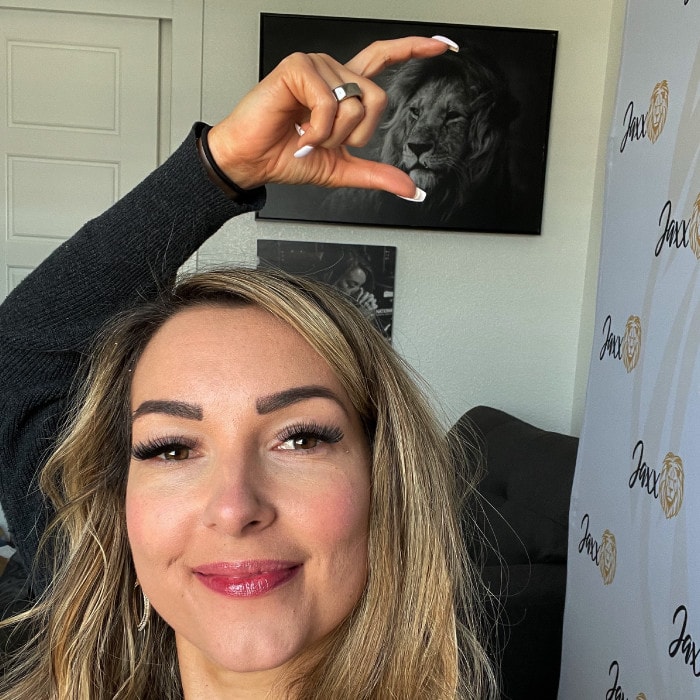YouTube SEO – How To Optimize Your YouTube Videos For More Views
FREE DOWNLOAD: YouTube Video Checklist
BONUS: BRAND NEW WEBINAR TRAINING:
How To Create 60 Days Of Social Media Content And Video Content In 8 Hours
YouTube dominates the internet by taking up almost one third of the world’s internet traffic, huge.
With millions of hours of content being uploaded daily, it can be a challenge for marketers to stand out organically. It’s not only required to create and produce organic content, but it’s highly important that they’re optimized for best performance. Just creating a YouTube video won’t cut it anymore. The old mantra of create it and they will come, doesn’t hold much ground. Luckily, it doesn’t take rocket science to begin optimizing your YouTube videos.
In this video we are going to cover what it takes to ensure that you get the maximum exposure possible. And if you want to learn more about crafting the best YouTube videos, check out my YouTube video checklist. It’s a great introduction into what it takes to be successful on YouTube and you can get that for free.
Now let’s get started.
Tip one, start adding locations to generate local reach. If you’re a local business, by adding location to your YouTube videos, you’ll allow them to be geo tagged and discoverable locally. This will generate higher quality of views and engagement rates. Getting better quality views is important if you wanna make more sales or increase your leads for potential customers.
Simply do this by going to your YouTube video manager and click edit next to the video you want. Click the advanced settings tab below your video and type in the location under video location. Once you’ve done this, nearby viewers can now identify that the video content is developed locally. Say hello to new clients!
Tip two, edit your embedded YouTube video playback for longer view through. This tip works best when you embed your YouTube content on your website. However suggestions and links in your video player after the video can encourage users to go out of your website. To avoid this from happening, try adding parameters to your IFrame code to influence your users to stay. Use this to remove the video suggestions at the end of your content by adding this code (?rel=0) in your embed code. You can turn off the related video feature that will prevent users from seeing other content on your website.
Tip three, optimize every inch of available text space. The best way to make your video searchable is to optimize and fill your titles, descriptions, and tags, with the right key words.
Some important things to consider.
Video title, while YouTube allows for 100 characters, the best performing titles are written in around 50 characters. Make them thumb stopping enough by either phrasing a question, addressing a problem, presenting examples, or including numbers or figures. Think of what people might Google to find your video.
For example, how to use Canva, best times to post on social media. These are terms people will search right on Google and if you’re video shows up first in the results,bingo!
Video description. While you can add more than 1,000 characters to your video description the easily viewable and readable part are the first two lines. Make sure the first two sentences have fully described and captured what the video was all about or you can do like what I do. I put my call to action in that first spot.
Tip four, don’t forget in-video messaging. Aside from the text spaces you can also make use of YouTube in video messaging to improve your viewability. They make your content engaging and pushes your users to take action.
Here are two of the most crucial ones.
Info cards, they enhance your content without being too intrusive. They present relevant information that your users want. An I icon will appear in the top right corner. When a user clicks this, it expands to direct users to either buy now, learn more, watch a video, et cetera.
End screens, these can appear during the last few frames of your video, usually they last five to 20 seconds. In the early days of YouTube, you had to edit this and incorporate annotations to make them work. Now it’s a built in feature. Use this to promote at least four videos, playlists, channels, or even encourage users to subscribe.
Use these organic optimization secrets to boost your shot at getting noticed on YouTube. This will be able to get you a leg up in getting views, but remember that you’re limited in optimization if you have bad content. Try evaluating your content and review how you present your videos if you’re still not generating results.